I'm offering this tool FOR FREE: Download now!
The app looks like this:
This is the bookmarks panel of a file before running the tool on it. The first three bookmarks were created when the file was combined, and the last one was created manually. Notice they have different icons.
This is the same file, after being processed with the tool.
All bookmarks are now of the same kind.
If you find this tool useful and would like to donate, it's always appreciated!

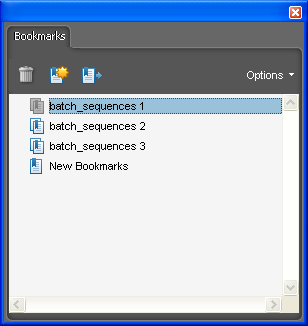


18 comments:
Any chance you'll update this program to work with Adobe X? I tried it and unfortunately it failed to fix the bookmarks in my documents. I can only assume that the Adobe version was the problem.
This tool should work with Acrobat X. If you want you can send me the file and I'll have a look at what's going wrong...
I got a pdf with a tree of bookmark with multiple level.
Your tool work for the first level of bookmark, but 2nd level and 3rd level still got the double icon.
I uploaded a new version of this tool that should process bookmarks at all levels... Try it out and let me know!
Wow thanks for quick change.
It work on all level now.
Thank a lot!
Nice tool, thanks! Was wondering how to use it at first - took me a while to just double-click on the .jar file... :-D
Out of curiosity, is there a way to do this manually, inside Acrobat (my Google skills are failing me)?
I don't think you can do it inside Acrobat, unless you re-create the bookmarks.
Exactly what I'm looking for - but unfortunatly it doesn't work!
Where am I wrong?
I saved 1 PDF in a specific folder (D:\_test\XYZ.pdf)
I selected that folder in your tool, no sub-folder, overwrite enabled
clicked 'run'
-- 1-2 secs 'processing' appeared, but the pdf didn't change, neither in bookmark type nor in date/size.
The XYZ.pdf was created by combining Tiff-images and word-pdfs using Acrobat X on a german Win10. Its size is aprox. 250MB containing 700 pages with 300 bookmarks.
Hard to say without seeing the actual file... If you could send me a smaller sample I'll check it out.
I moved the file and your tool to another computer (Win 8.1 Pro, 24GB Xeon, no Acrobat installed, Java 8 Upd 91) - there it works!
Thanks a lot!
Strange, but I'm glad to hear it's working!
Can we pass the file name as parameter at command line, so the manual intervention can be avoided? it would help to automate the process as I have hundred of files to process.
Gopal, it's not possible in this version, but I can create for you (for a fee) a command-line version of the tool that will allow it. You can contact me privately at try6767@gmail.com to discuss it further.
Gilad
Hello, this is a great tool! I am interested in a command line version as well. I would like to run it from powershell. Any chance that you could create for me? Best, Jody
@Jody Glover
Sure! Let's discuss it over email...
This is a great tool! Thanks you. Forgive my ignorance. This isn't something that can be loaded into the Acrobat DC Action Wizard and run inside Adobe, is it? --Only as an external app that looks in a folder that I assume must have a single file in it?
@Adamo Manfra
Thanks!
You can't use this tool as a part of an Action in Acrobat Pro, but it will process *all* the PDF files in the selected folder, not just one.
@Gilad D.
Wow! That's great that it can do multiple files at once. Thanks for the clarification!
Post a Comment