
Direct purchase using PayPal ($50 per license)!
Sometime you need to create many form fields, but doing so using the built-in tools of Acrobat can be a pain. You need to create each one by hand, or copy-paste and then rename them, and then align them, make sure they have similar names and properties, etc. This script is meant to offer a solution to this annoying problem.
You just need to create the first two fields, like so:
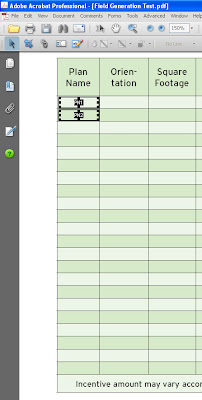
Then you run the script, enter the "base name" of the fields you've created ("PN" in this case):

Followed by the number of fields you want to create:

And the script will generate those fields for you, with proper names, alignment, properties, etc.

The script will automatically detect whether the fields should be placed in the same column or the same row as the ones you've created. A real time saver!
For more information about this tool you can contact me directly.



