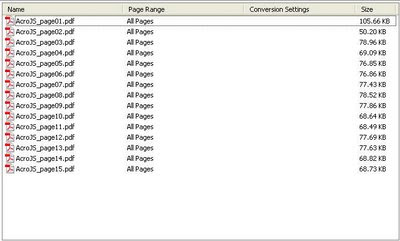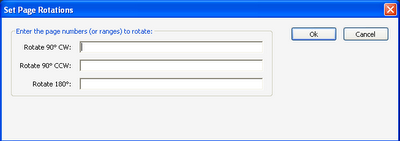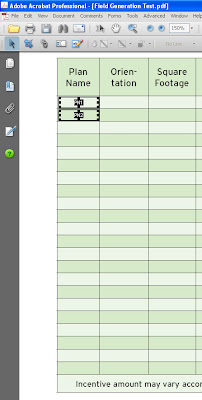Direct purchase using PayPal ($50 only)!
Warning: Selecting fields from a list does NOT work in Acrobat DC or 2017 due to a bug in the application itself, but you can still select them using the page number / field type / name filters, and they'll be converted.
I've created a new mechanism that does allow selecting fields from a list in Acrobat DC/2017, but it is more limited than in previous versions. It allows selecting individual fields, or a range of fields from an alphabetically-sorted list and processing them all at once.
Acrobat DC is not capable of converting fields whose name starts with "undefined"... Those fields have to be renamed to something else (for example, using this other
tool I've created) before they can be converted.
Update: The tool now allows you to select specific fields to process from a list, so you're no longer limited convert all the fields of a certain type on certain pages (although that option is still available). You can now pick and choose the ones you want to process from a list of all the fields in the file, or just those on the current page.
The Acrobat Form Wizard can sometimes make mistakes while identifying your form fields, or sometimes you create a form and then want to change some text fields to buttons, for example. Until now you had to it manually, which can take a lot of time.
With this script you can automatically convert all form fields of a certain type to another type, in the entire document or on a specific page. It's also possible to match a certain field name.
A
free demo version of this script is
available here.
This version will only convert the first 10 text fields on the first page to check-boxes.
Purchase the full version and be able to convert all field types on all pages!
When you run the script you get this window:
In this instance, we'll convert all Signature fields on the first page, whose name contains "Sig", to text fields.
You make your selections, press OK, and the new fields will appear in the exact location of the old ones.
Notice: when using this tool the converted fields will lose all formatting, validation and calculation settings.
For more information about this tool you can
contact me directly.