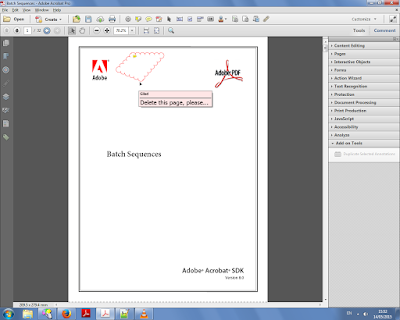Direct purchase using PayPal ($40 only per license)!
Another Update: Now available, a free
demo version of this script. This version will duplicate the first selected annotation to up to 3 pages.
Update: The script is now also compatible with Reader, provided the file has the right to add annotations to it, of course. This right is built-in to Reader XI, so if you're using that version you can pretty much use this script on any file (unless it's secured).
Using this script you can select one (or more) annotations of any kind (stamps, highlights, sticky notes, text boxes, sounds, icons, etc.) and create exact copies of them to one (or more) additional pages of the same PDF. When you just copy and paste an annotation in Acrobat it doesn't paste it at the same position, which can be annoying if you need to make multiple exact copies of the same comment.
Let's see how it actually looks like... Say we created this cloud comment on the first page and want to duplicate it to the rest of the first 10 pages of the document:
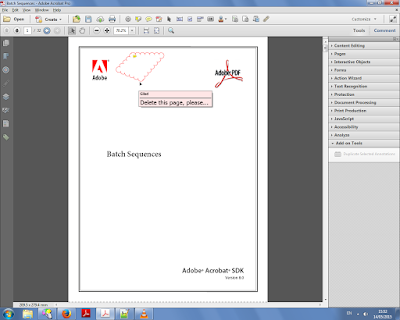 |
| The annotation we want to duplicate (click to enlarge) |
We select it with the mouse and then click the "Duplicate Selected Annotations" button under the Tools menu on the right:
We then enter the page range we want to duplicate the annotation to:
And the results can be seen on pages 2 and 3 here:
And finally up to page 10 here:
For more information about this tool you can
contact me directly.