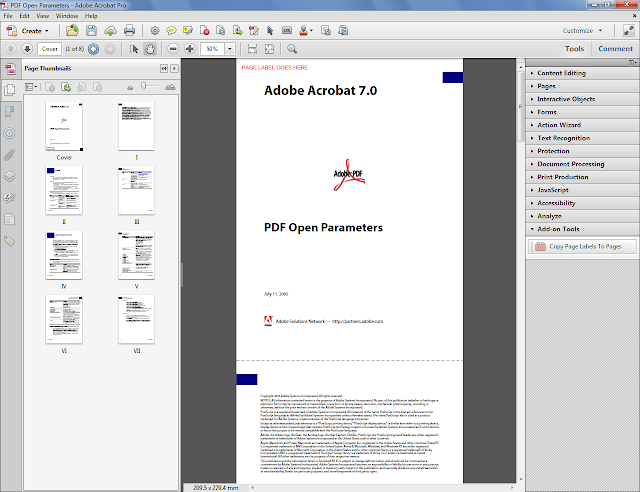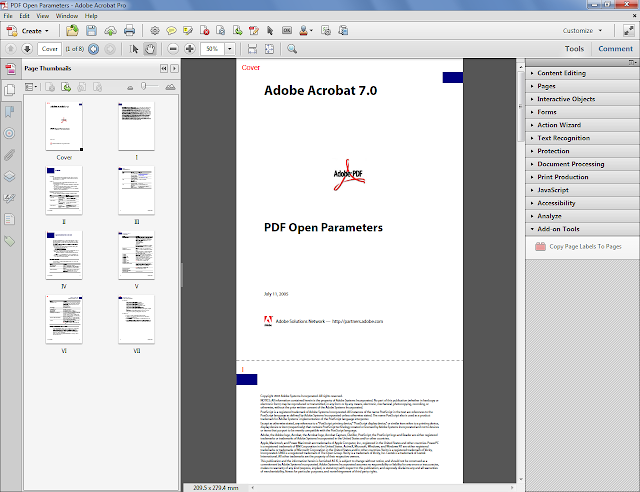Direct purchase using PayPal ($99 only per license)!
This tool introduces a concept that is common with other file types to PDF files: PDF Analytics.
Using this tool you can find out how your files are used in the real world: For how long are they viewed; In which applications they're opened; are they printed? How long is each page viewed in each session? etc.
The scripts, once applied, monitor and record the exact times each of the following events take place:
- File Open: Including the details of the application used to open the
file, its location on the computer and whether or not it's viewed
inside a browser window
- File Close
- Page Enter
- File Will Save
- File Did Save (including the new file path)
- File Will Print
- File Did Print
It's important to realize, though, this this process is completely
hidden from the users using the file, and they'll not be aware of it running in the background.
This data is saved within the file and can be extracted when the file is submitted back to you.
Under certain circumstances the data can even be submitted back to a web-based service (PHP, SOAP, etc.)
The tool adds buttons to Acrobat that allow you to apply the PDF Analytics to a file, remove it from a file, save the raw data, or clear it.
 |
| (click to enlarge) |
Applying the PDF Analytics scripts to a single file is easily done through the custom button, or even using the provided Action (to multiple files):
 |
| (click to enlarge) |
The results can be exported to a plain-text file that contains the raw data collected by the script.
 |
| (click to enlarge) |
If you have any questions about this tool, you can
contact me directly.