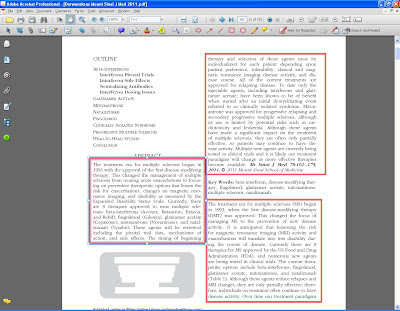Direct purchase using PayPal ($60 only)!
If you want to add line-numbers to your PDF file, this is the tool for you.
It will attempt to identify each line in the file and will then add a page number to it. You can select whether to place the line number on the left edge of the page, the right edge, or the left edge on odd pages (1, 3, 5, etc.) and on the right on even pages (2, 4, 6, etc.)
You can test out this tool by downloading this free demo version.
The demo version works exactly like the full tool, but it will only add up to 10 line numbers and up to two selected zones at the same time.
UPDATE (16/10/2014): In addition to being able to specify the location of the line numbers and once in how many lines to add a number, you can now also specify from which line number to begin, in case you're processing a page in multiple times.
So when you run the script you're first prompted with this dialog:
The original file:
With the line numbers, placed on the left edge of the page:
New Feature: In case you have a file with two or more columns, the script can be used to add line number just for a specific part of the file. The way to do it is to use the Square tool to mark the area in question, then select one or more such areas and run the script.
For example, in this page I've added three areas, one on the left column, and two on the right, to which I will add line numbers. I select the box on the left:
And after I run the script, the line numbers for that box are added. I then select the two boxes on the right:
Running the script again adds the line numbers on the right-hand side of the page:
For more information about this tool you can contact me directly.