
Direct purchase using PayPal ($40 only per license)!
Another Update: Now available, a free demo version of this script. This version will duplicate the first selected annotation to up to 3 pages.
Update: The script is now also compatible with Reader, provided the file has the right to add annotations to it, of course. This right is built-in to Reader XI, so if you're using that version you can pretty much use this script on any file (unless it's secured).
Using this script you can select one (or more) annotations of any kind (stamps, highlights, sticky notes, text boxes, sounds, icons, etc.) and create exact copies of them to one (or more) additional pages of the same PDF. When you just copy and paste an annotation in Acrobat it doesn't paste it at the same position, which can be annoying if you need to make multiple exact copies of the same comment.
Let's see how it actually looks like... Say we created this cloud comment on the first page and want to duplicate it to the rest of the first 10 pages of the document:
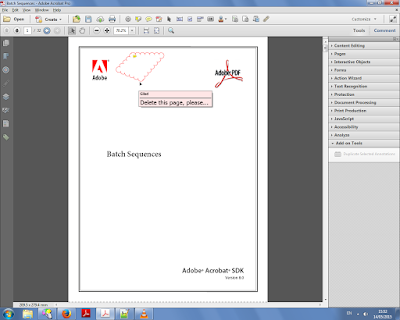 |
| The annotation we want to duplicate (click to enlarge) |
We select it with the mouse and then click the "Duplicate Selected Annotations" button under the Tools menu on the right:
We then enter the page range we want to duplicate the annotation to:
And the results can be seen on pages 2 and 3 here:
And finally up to page 10 here:
For more information about this tool you can contact me directly.





6 comments:
How do you prevent information in a text box from being duplicated on other pages?
Give each field a unique name.
Hey Try67,
I was wondering if you can help me. I tried redacting and it leaves these vector objects afterwards. I was wondering if there is a way to batch remove them from the pdf with scripts.
My goal is to remove the text at the bottom of each page.
I think flatten the pdf after redacting would do the trick, but I want to have the elements separate. I know that I can for sure go through each page and delete that left over object for every page, but that would talk forever for a 500 page document.
Related issue: https://community.adobe.com/t5/acrobat-sdk-discussions/remove-leftover-vector-object-after-redacting/m-p/12624712#M88427
Thank you so much and merry Christmas!
Whalp
@Whalp
I'm not sure I can help, but if you contact me privately with some sample files I'm happy to try!
Good morning,
Thanks for the quick reply! Here's a short sample pdf with a footer at the bottom I want to remove in batch.
https://gofile.io/d/Nf5pZM
Thanks!
Attempted solns:
1. white redact footer for all pages -> remove hidden text -> flatten to get rid of vector object. Problem: want to hopefully retain layers
2. redact -> make layers -> delete vector objects layer. Problem: removes other vector objects that is not from redacting
If it is not possible, I may just have to go with solution 1 I guess. I'm digging through the pdf api right now to see if there is a function to list out all elements on a page, so I can just delete the last element or something.
Thanks again
Sorry, I forgot if I added the link to test file. https://gofile.io/d/Nf5pZM
Post a Comment