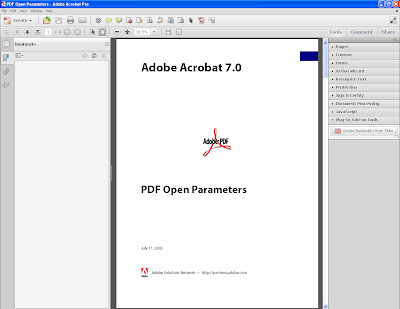Direct purchase using PayPal ($75 only per license)!
Or you can buy this tool together with Create TOC from Bookmarks, for just $99 for the pair!
Another Update (12/09/2018): A free
demo version of this tool is now available. It will create up to 3 titles in the first 10 pages of the file.
Another Update (30/10/2014): It's now also possible to specify the
maximum font size to be used for detecting the titles in the file, as well as to remove the existing bookmarks when running the tool.
Update: The tool can now process up to
999 pages, instead of just
99... Also, a new feature has been added to it where you can select which pages to process (skipping ones that you don't want to bookmark, like the cover or index pages, for example), and also specifying the minimum font size to consider as a title. So if you know that the titles in your file are at least 10-points large, you can tell the script to ignore anything smaller than that.
This tool tries to bring order to messy PDF files by identifying the title (or heading) on each page and creating a bookmark to match it.
Many articles, manuals and books are created without a proper bookmarks structure, and sometimes even without a Table of Contents (TOC). This tool tries to fix that creating a bookmarks structure based on the most important title that appears on each page your file. If multiple pages contain the same title, only the first one will be considered, since it doesn't make sense to have identical bookmarks pointing to each page.
After the script identifies the candidate titles, it will display a set of dialogs with the text found for each page of the document. You can tick each page on or off, and even edit the text. At the end, the bookmarks you selected will be created, and will automatically point to their matching pages.
Let's look at an example: We have a file without any bookmarks in it. We run the script from the menu item it added under "Tools":
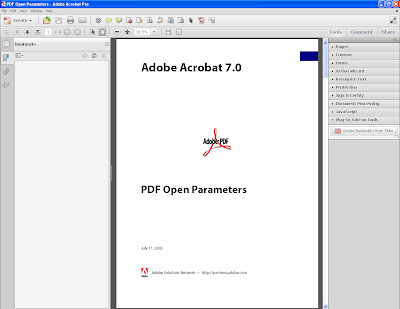 |
| (click to enlarge) |